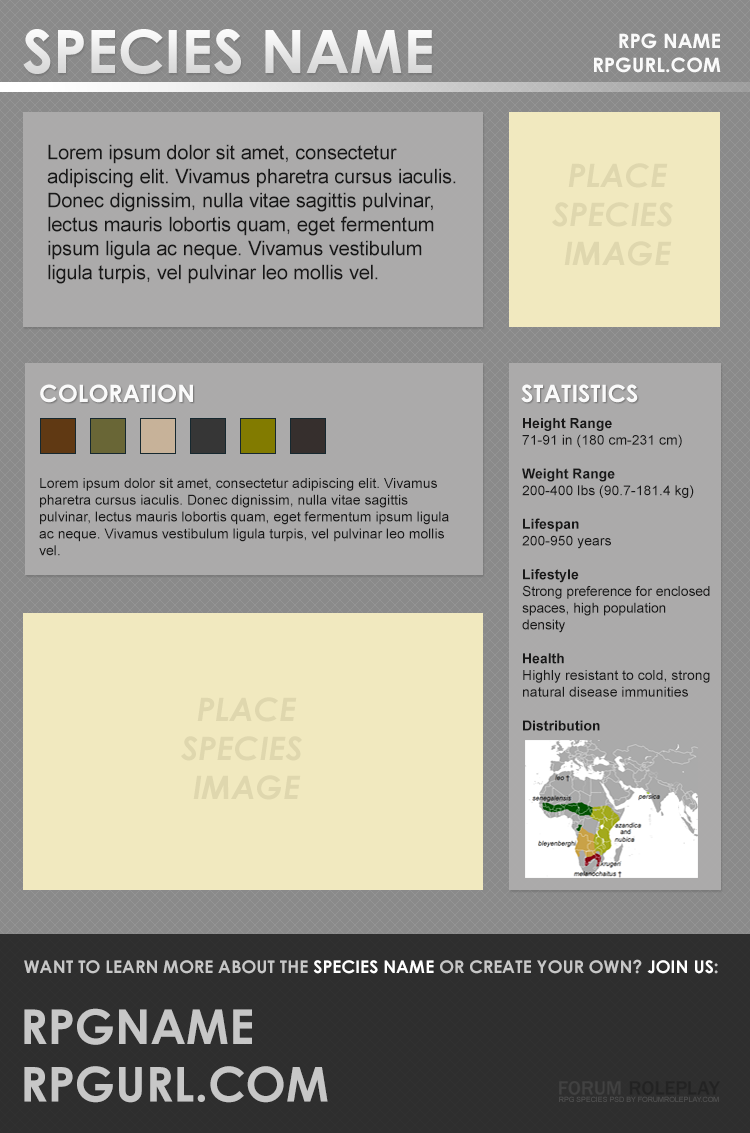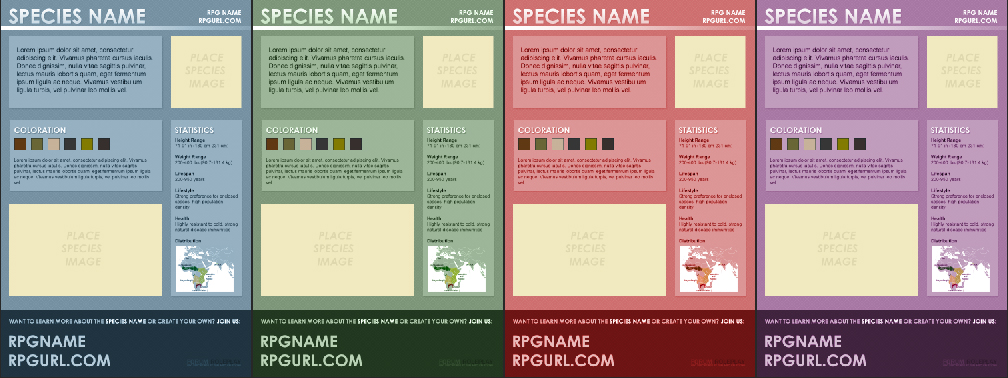This free template is great for roleplay administrators and gamemasters engaged in the wonderful fun of RPG world-building. Provided as an easily-customizable Adobe Photoshop PSD, it is easy way to provide basic information about different species in your roleplaying world. Basically — you use it to create “species infographics” for your roleplayers.
Sound silly? A fast overview of species can help your RPG participants have a better experience. Especially if you’re roleplaying somewhere that has a lot of different species. Double-especially if your species are all really detailed. Sometimes people just need a quick overview — and infographics are a surprisingly good way to provide that information.
Why Create a Species Infographic?
Roleplaying games often have complex species, different from game to game and world to world. It can be tough keeping everything together. There’s always a ton to consider — tabletop RPGs have entire books dedicated to these subjects for a reason. It can be really hard to provide enough detail for seasoned roleplayers to give their writing and story-telling great depth — while also providing a quick-and-easy overview for new players, or returning roleplayers in need of a refresher.
But world-building — although difficult — is a worthy goal. It has many rewards for forum roleplayers! Providing detailed information about the species in your world — especially if you have a fantasy game with its own creatures and creations — can help your players write and create better stories. It also aids their immersion in your roleplaying game. This is true whether you’re playing with friends in real life over a table — or with friends on the internet over a forum.
All roleplaying games benefit from detailed world-building — and creating detailed species is a huge part of that! This free Adobe Photoshop RPG template can help you world-build even better, while giving your players the information they need quickly and concisely.
World-Building RPG Species Infographic Features
This free template has a range of features, both for easy editing and pretty display.
Display Features - Space for a map of your fantasy species’ range.
- A color palette for typical hair, skin, or fur colors.
- Two spaces for images of your species.
- Text content to provide a basic overview of the species.
Editing and Customizing Features - Colorizable – base is all gray, with color overlays possible (see example). Several default color options are provided.
- Flexible, fluid – built with fill layers, masks, shapes, and other non-destructive, fluid Photoshop elements. Want to make it 1500 pixels tall? Change the structure of the boxes? Go for it!
- Helpful “information” layer helps you know where and what to edit.
This is meant to be a basic overview and a supplemental resource. Be wary of shoving all of your species information into a PSD. A more comprehensive text-based document is always easier to edit. Text is also way more usable for your viewers and players: text copying, highlighting, etc. is unavailable with image-based info.
- Colorizable – base is all gray, with color overlays possible (see example). Several default color options are provided.
- Flexible, fluid – built with fill layers, masks, shapes, and other non-destructive, fluid Photoshop elements. Want to make it 1500 pixels tall? Change the structure of the boxes? Go for it!
- Helpful “information” layer helps you know where and what to edit.